Hello,Welcome to CrownSoft
Switching Language:Chinese (Simplified)
Language:Chinese
| Product | Price | About Software | Contact Information |
| WhatsApp Filters | 150$/month 300$/quarter 900$/year | Product Details | Online Consultation |
| WhatsApp Cloud Filter | / | Product Details | Online Consultation |
Time:2024-06-13 20:43:21 Source:www.crownsoft007.com
In Pakistan, WhatsApp is one of the most widely used messaging applications in daily use, and its user base continues to grow. As of early 2024, WhatsApp has approximately 52 million users in Pakistan, with a large and active user community. Utilizing WhatsApp for marketing in Pakistan can be a favorable choice.
To effectively conduct WhatsApp marketing in unfamiliar regions or countries like this, acquiring local phone numbers in bulk is essential. There are various solutions available for this issue, such as purchasing local contact lists from marketers, collaborating with local HR departments, or using third-party user generation and filtering software.
Among these solutions, we recommend using third-party user generation and filtering software, such as Crownsoft WhatsApp Filters. With this software, after purchasing the appropriate package according to your needs (note: it is a paid software), you can efficiently fulfill all requirements for obtaining local phone numbers.
Crownsoft WhatsApp Filters not only facilitates the generation of WhatsApp numbers based on regions but also filters whether these generated numbers are registered on WhatsApp, categorizes filtering results as per requirements, and allows for the export of number data.
Without further ado, let's proceed to see how to practically generate Pakistani accounts and perform filtering operations!
1. Open Crownsoft WhatsApp Filters and scan the QR code on the "Filter settings" interface to log into your account.
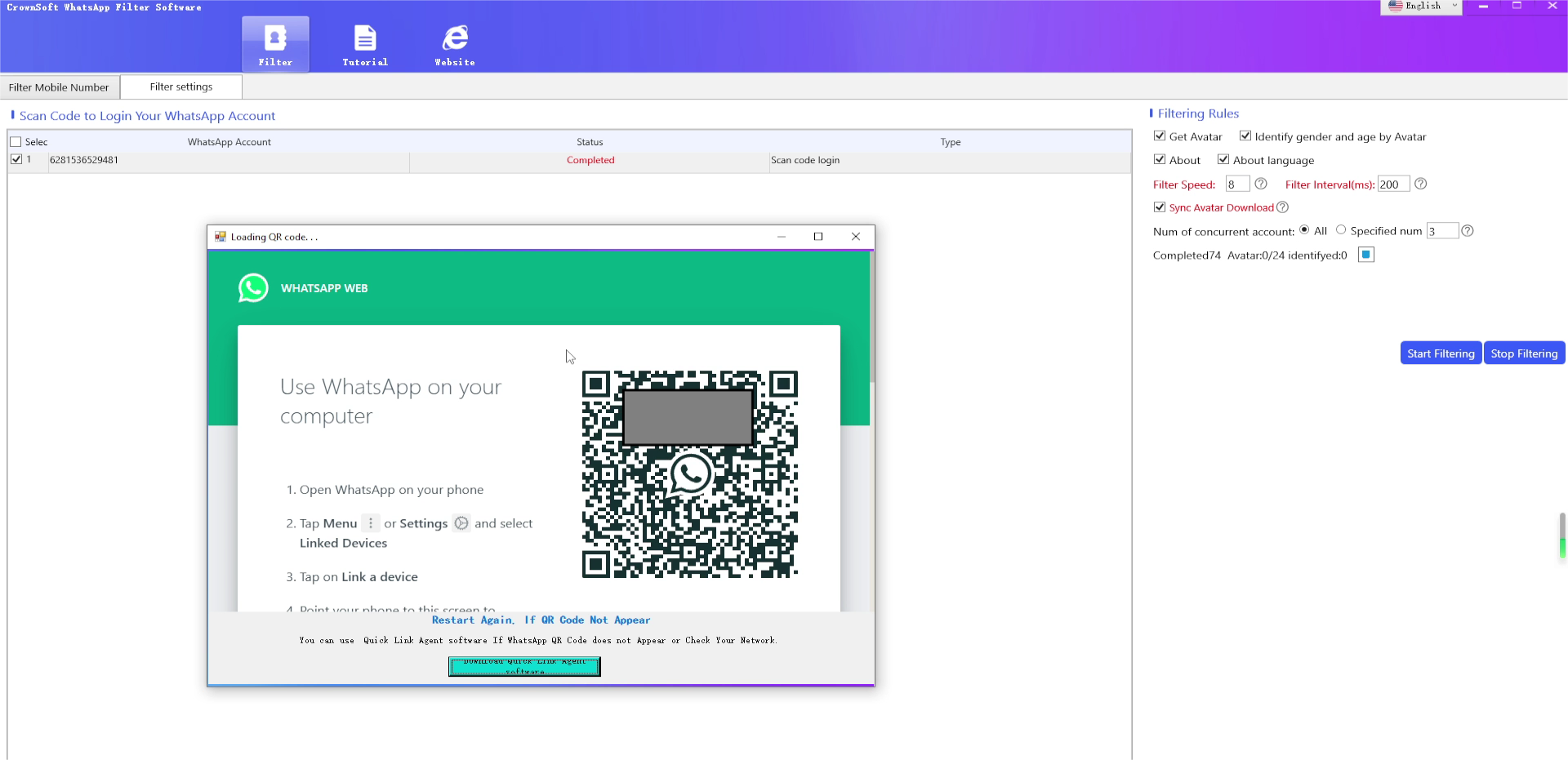
2. Go to "Filter Mobile Number," select "Custom build," and enter the country code and initial digits of the mobile numbers. In the example, "+92" is Pakistan's country code, and "30006000" is a local number prefix. After entering these details, click "Generate."
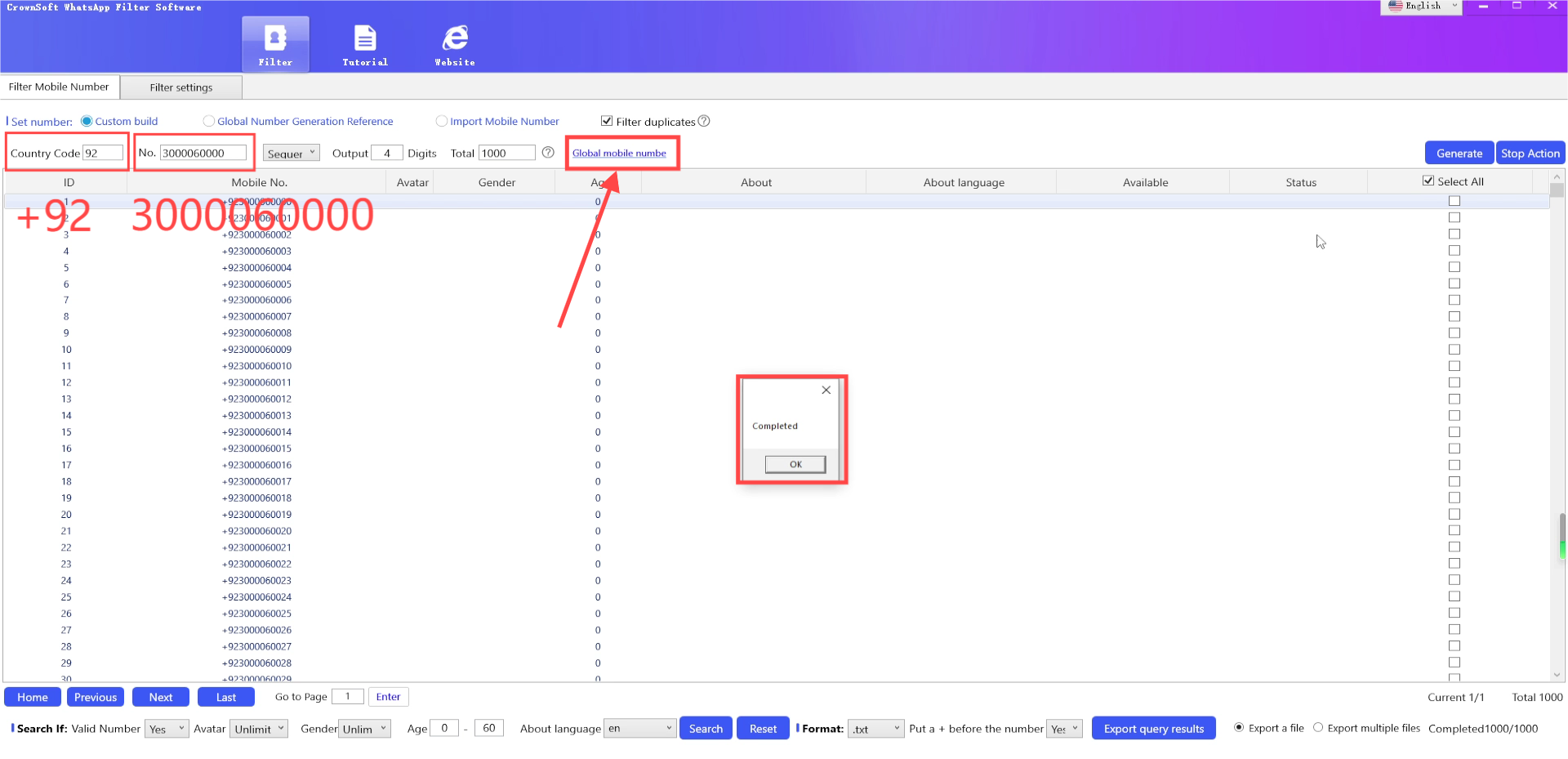
3. Return to "Filter settings," adjust the filter settings above, and click "Start Filtering."
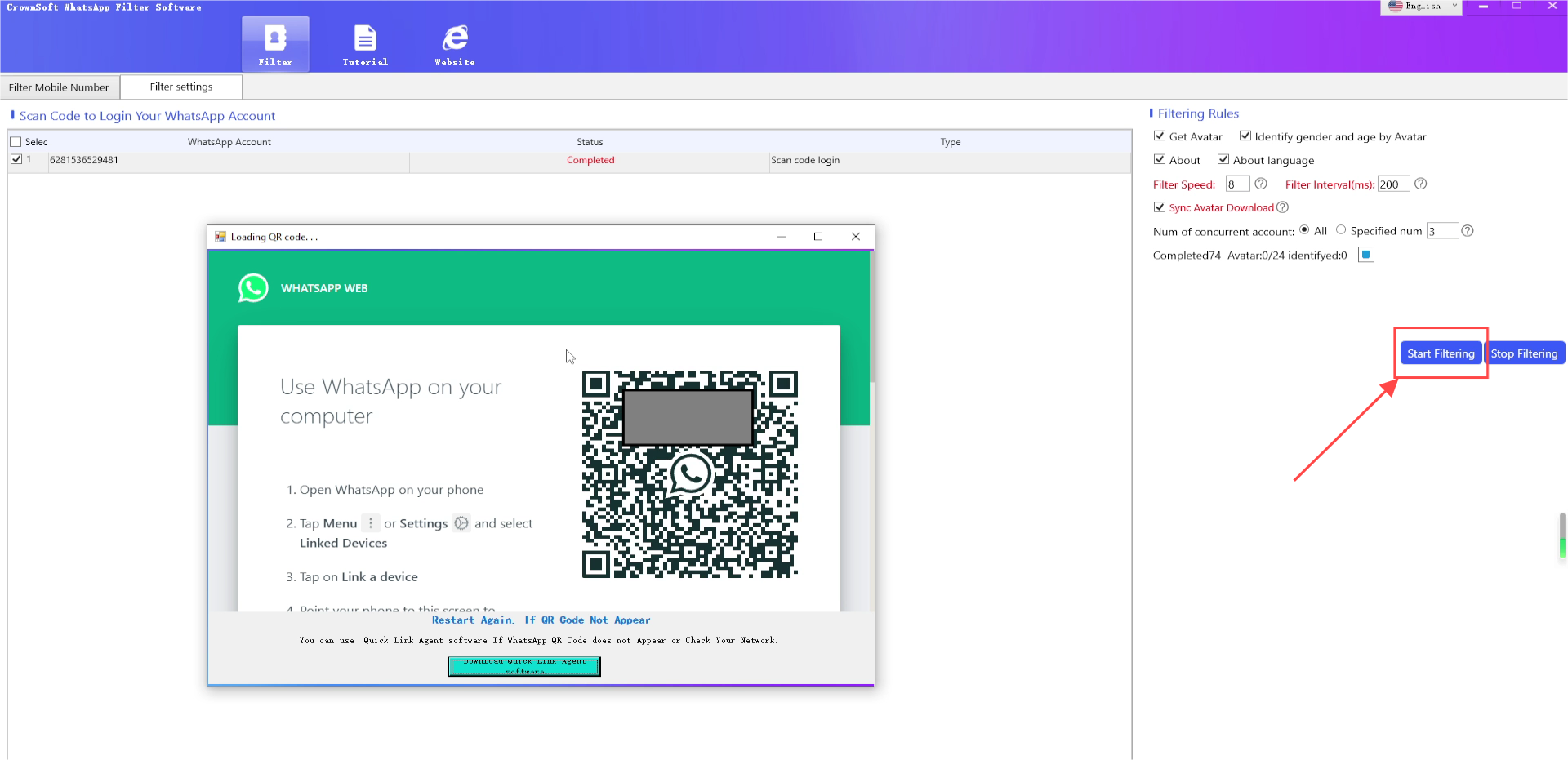
4. Wait for the filtering results to appear.
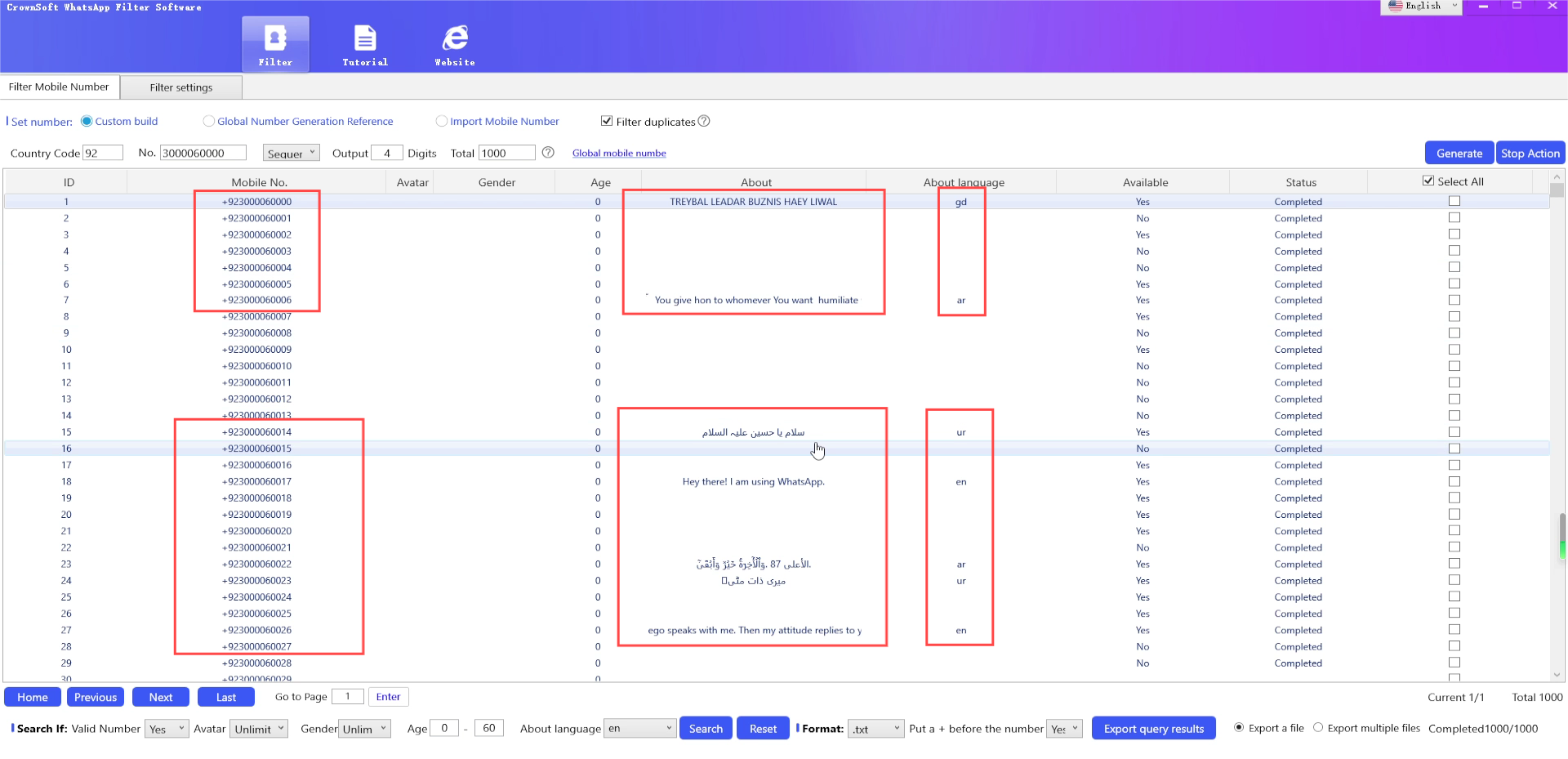
Using this method helps us quickly generate Pakistani mobile numbers and filter them to ensure these accounts can be used for our marketing efforts. Exporting these eligible accounts allows us to proceed with subsequent marketing operations efficiently and conveniently.
With CrownSoft WhatsApp Filters, users can log into their WhatsApp accounts by scanning the QR code or batch import channel accounts or hash accounts for filtering. Leveraging WhatsApp permissions, the software filters target mobile phone numbers registered on WhatsApp, and post-filtering, allows exporting files in .txt/.xls/.xlsx/.vcf formats.
Keywords: WhatsApp Filters
Download link: Click here to download WhatsApp Filters (This is a paid software and requires the purchase of relevant packages to use all features).