Hello,Welcome to CrownSoft
Switching Language:Chinese (Simplified)
Language:Chinese
| Product | Price | About Software | Contact Information |
| Facebook auto comment | Based on the number of operational rights | Product Details | Online Consultation |
| Facebook marketing software | Based on the number of operational rights | Product Details | Online Consultation |
Time:2023-03-16 15:35:59 Source:www.crownsoft007.com
Although Facebook is not accessible in our country, we have all heard of it. After all, this website claims to be the world's largest social media platform, with a huge number of users and a wide range of features.
There are also many groups on Facebook, also known as Facebook groups. When we do Facebook marketing, we always post in large quantities to groups related to our industry, doing group marketing. So, how do you post to multiple groups on Facebook? Let Crownsoft explain in detail.
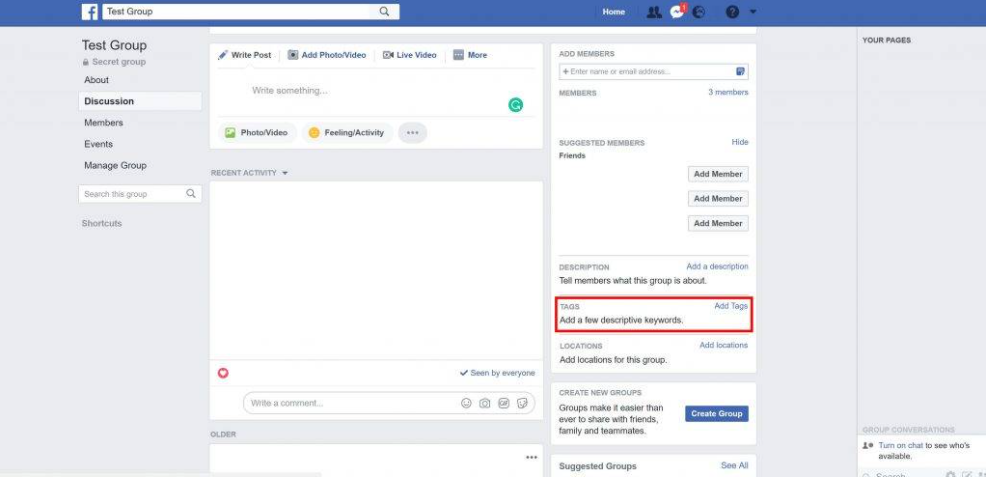
There are two ways to post to multiple groups on Facebook:
First, Facebook's official multiple group posting:
Open your Facebook account and go to your homepage.
Find the "Groups" option in the left menu bar and click on it.
Choose the group you want to post to.
On the group page, find and click "Create Post".
Enter the content you want to post in the post box.
Below the post box, find the "Public" option and change it to "Groups".
Under the "Groups" option, choose the group you want to post the content to.
Click the "Post" button to post the content to the group you selected.
If you want to post to multiple groups, repeat steps 3-8 until you have posted to all the groups.
Second, using Facebook marketing tools to achieve multiple group posting:
There are many companies that make Facebook marketing tools on the market, which can help us quickly achieve the results we want and be very helpful to us.
Crownsoft Facebook marketing software supports logging in to multiple Facebook accounts at the same time, collecting group addresses according to keywords, posting to groups, batch adding recommended people, sending recommended messages, collecting personal Facebook users, sending private messages to users, and posting page comments. Through the customer service platform management function, we can chat and interact with fans, reply quickly through language, and automatically translate chat records.