Hello,Welcome to CrownSoft
Switching Language:Chinese (Simplified)
Language:Chinese
| Product | Price | About Software | Contact Information |
| Facebook auto comment | Based on the number of operational rights | Product Details | Online Consultation |
| Facebook marketing software | Based on the number of operational rights | Product Details | Online Consultation |
Time:2024-09-19 17:35:32 Source:www.crownsoft007.com
In online marketing or operations, the ability to log in to and manage multiple accounts simultaneously has always been an important and necessary function. Generally speaking, being able to log in to multiple accounts means you can promote more and engage in more business discussions at the same time, all of which can impact our overall marketing efforts.
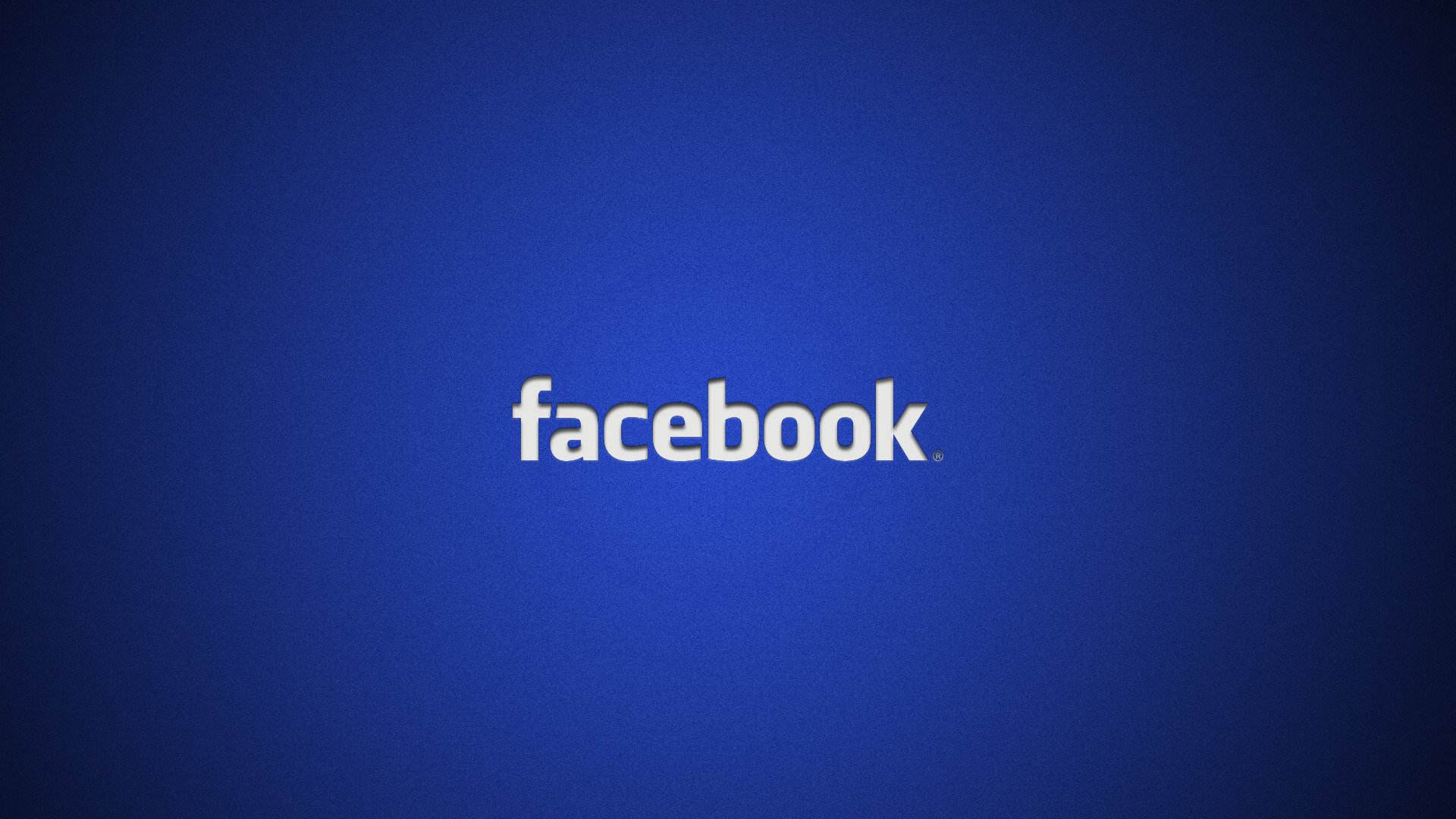
In recent years, many marketers have chosen to use Facebook for their promotional activities. However, the ability to log in to multiple accounts on Facebook is not permitted, and the official response has confirmed this. To illustrate, if sales personnel had this feature, they could continuously send unsolicited messages to other users, which would negatively affect the experience of regular users on Facebook. Therefore, the official stance is to not provide this function.
This issue has not only posed a challenge for sales personnel but has also hindered some normal businesses that rely on promotion. However, achieving this technically is not as difficult as it seems. Today, CrownSoft will share some methods that have been used to solve this problem.
The first method involves using an emulator. Many people utilize mobile emulators or the built-in multi-login features to access multiple Facebook accounts. While this method is effective, it does have its downsides. For instance, if the computer is not high-spec or due to other reasons, the emulator and computer can become unresponsive, making this option less recommended.
The second approach is to use the incognito mode in computer browsers or to install multiple browsers. By using incognito mode, the browser windows will assume that Facebook is not logged in, and downloading several browsers to switch between can achieve the goal. However, this method is also likely to trigger Facebook's IP detection, resulting in official penalties.
The third method, which is more reliable and suitable for a larger number of users, involves using the "Facebook Marketing Assistant." This software not only allows you to log in to multiple Facebook accounts simultaneously but also facilitates account nurturing, quick settings for automatic posting/replying/mass promotion, and one-click collection of various page users, making it an essential tool for Facebook marketing.
CrownSoft Facebook Marketing Assistant supports simultaneous logins for multiple Facebook accounts, collects group addresses based on keywords, sends messages to groups in bulk, adds recommended friends in batches, and sends messages to referees. It also collects individual Facebook users, sends private messages to users, and comments on pages in bulk. With the customer service management feature, it allows for interactive chatting with fans, quick replies with pre-set phrases, and automatic translation of chat logs.