Hello,Welcome to CrownSoft
Switching Language:Chinese (Simplified)
Language:Chinese
| Product | Price | About Software | Contact Information |
| WhatsApp Filters | 150$/month 300$/quarter 900$/year | Product Details | Online Consultation |
| WhatsApp Cloud Filter | / | Product Details | Online Consultation |
Time:2023-07-19 14:51:23 Source:www.crownsoft007.com
When we do WhatsApp marketing, users may block us because the messages we send are too frequent or whether they are interested in the content, but we can’t see it directly, so how should we know if someone is on WhatsApp? What about blocking us? Let's take a look with crownsoft!
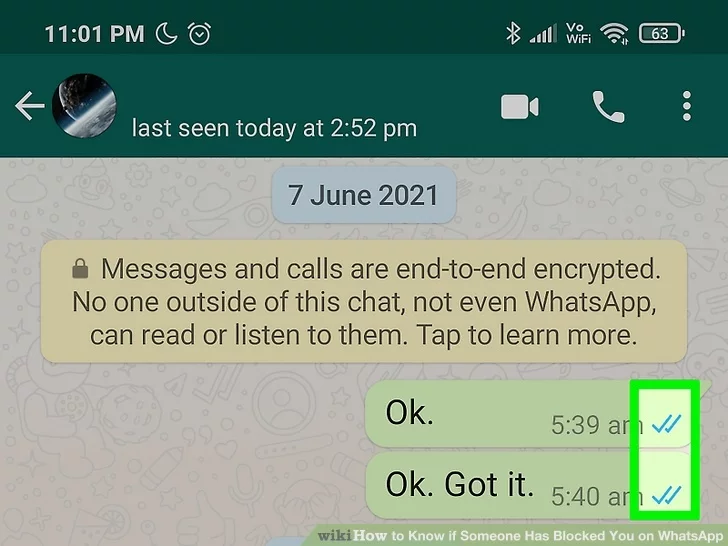
1. Click on the "Chat" tab at the bottom of WhatsApp. It's at the bottom of the screen. This will display a list of your conversations.
2. Tap Chat with the person you think has blocked you. This will open a conversation with that user.
Being able to view conversations and message other users doesn't mean they haven't blocked you.
3. Check if the user is online. If the user has WhatsApp open now and you are not blocked, you will see the word "Online" at the top of the conversation.
If you don't see "Online," it could mean one of two things: the person doesn't have WhatsApp open on their screen, or they've blocked you.
Just because you can't see someone's online status doesn't mean they've blocked you—remember, WhatsApp keeps the block sign fairly vague to protect user privacy.
4. Look for the "Last Viewed" timestamp. If the user is not currently "Online", you will usually see "Last Viewed" at the top of the chat, along with the date and time they last opened the app. If you don't see this message, it may be because the user has disabled this feature for privacy reasons, or because they have blocked you.
If you have mutual friends with this person, you can ask them if they can see the person's "last seen" status (if you wish to do so). If a mutual friend can confirm that the user didn't turn off the "last seen" feature, you may have been blocked.
5. Look for two check marks next to Sent messages. When you send a message to a contact who hasn't blocked you, you'll see two ticks to the right of the timestamp, one to indicate the message was sent and one to indicate the message was delivered.
If the second check mark never appears, you may have been blocked. However, you'll also only see a checkmark if the recipient's phone isn't working or they've uninstalled the app.
6. Look for changes in profile. Click on a person's name in a conversation to view their profile. When you are blocked on WhatsApp, the user's profile will never change. If you have reason to believe that the user has changed their status or profile photo, but you cannot see the changes, you may have been blocked.
7. Try calling the person via WhatsApp. Click the phone receiver icon at the top of the chat to place a voice call with that person. If the call doesn't start ringing the user, it probably means they have blocked you. However, it could also mean that they disabled voice calls in the privacy settings.
The above content is what crownsoft Xiaobian shared with you about "How to know if someone blocked us on WhatsApp?", I hope it will be helpful to you. Want to know more about WhatsApp, all in crownsoft.