Hello,Welcome to CrownSoft
Switching Language:Chinese (Simplified)
Language:Chinese
| Product | Price | About Software | Contact Information |
| Facebook Filter | 200$/month 400$/quarter 1200$/year | Product Details | Online Consultation |
| Instagram Filter | 200$/month 400$/quarter 1200$/year | Product Details | Online Consultation |
Time:2023-07-27 15:17:02 Source:www.crownsoft007.com
We do telegram marketing, which is basically similar to WhatsApp marketing. They are private messages from friends, group promotion, etc., and telegram is also registered through mobile phone numbers. We can directly add telegram friends through mobile phone numbers and start conversations.
So if we want to carry out telegram group marketing, how should we obtain the telegram group link and then successfully join the group? Let's take a look with the crownsoft editor below!
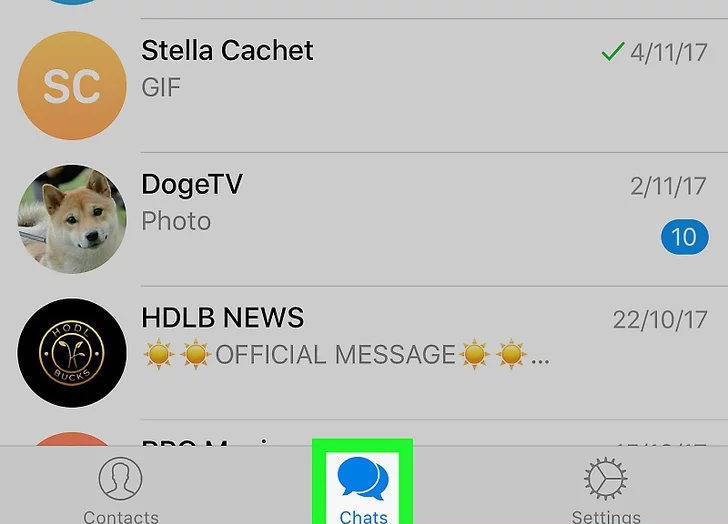
Method 1. Obtain the link of the private group
1. Open Telegram on your iPhone or iPad. It's the blue icon with a white paper airplane inside. You'll usually find it on the home screen.
2. Click Chat. It's in the bottom center portion of the screen.
3. Click Private Group. The contents of the group will be displayed.
4. Tap the image for the group. It's in the upper right corner of the screen.
5. Click Add Member. It is located directly above the current member list. A list of your contacts will appear.
6. Click Invite to join the group via the link. It's the blue link near the top of the screen. A screen with an invitation link will appear.
7. Click Copy Link. This is the first option under URL. The link is now copied to your clipboard. You can share a link in any messaging app by long-pressing the typing area and selecting paste.
If you want to send the link directly to someone, tap Share Link and choose the app you want to share it with.
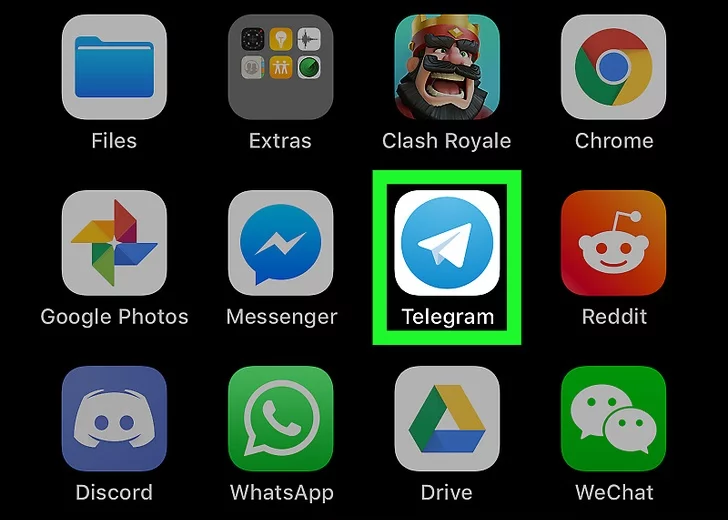
Method 2: Obtain the link of the public channel
1. Open Telegram on your iPhone or iPad. It's the blue icon with a white paper airplane inside. You'll usually find it on the home screen.
2. Click Chat. It's in the bottom center portion of the screen.
3. Click the public channel. A dialog will appear.
4. Click on the profile picture of the channel. It's in the upper right corner of the screen. The Channel Information screen will appear.
5. Tap and hold the URL under Share Link.
6. Click Copy. The link is now copied to your phone or tablet's clipboard. You can share a link in any messaging app by long-pressing the typing area and selecting paste.
The above content is from crownsoft, I hope it will be helpful to everyone. Want to know more about telegram marketing related content, all in crownsoft.