Hello,Welcome to CrownSoft
Switching Language:Chinese (Simplified)
Language:Chinese
| Product | Price | About Software | Contact Information |
| Facebook auto comment | Based on the number of operational rights | Product Details | Online Consultation |
| Facebook marketing software | Based on the number of operational rights | Product Details | Online Consultation |
Time:2023-08-09 16:36:51 Source:www.crownsoft007.com
As one of the largest social media platforms in the world, facebook has a very large number of users around the world. There are also many Internet celebrities or powerful companies doing marketing and promotion on Facebook. For these people, Facebook accounts are very important, because they mainly rely on Facebook to obtain profits. So what should you do if your facebook account is hacked? Let's take a look with the crownsoft editor below!
Method 1: Reset the password on the desktop
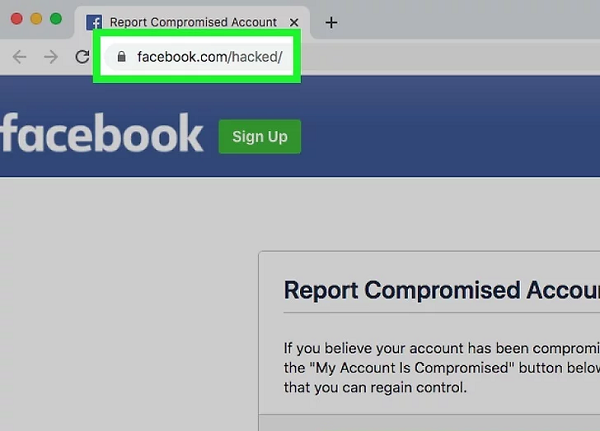
1. Open the Facebook website. Visit https://www.facebook.com/. This should open the Facebook login page.
2. Click Forgot Password? . It's a link below the "Password" text box in the upper right corner of the page. Doing so will take you to the "Find Your Account" page.
3. Enter your email address or phone number. Click the text box in the middle of the page and enter the email address or phone number you use to log in to your account
4. Click "Search". It's below the text box. Doing so will find your account.
5. Select the account reset option. Click one of the following options:
Email Code - Send a six-digit code to the email address you use to log into Facebook.
Send code via text message - Send a six-digit code to the phone number associated with your Facebook profile.
Use my Google Account - Allows you to log in to your Google Account to verify your identity. This bypasses the code reset process.
6. Click Continue. This will send the code to your email or message. If you chose to use the My Google Account method, a window will open.
7. Retrieve your verification code. Depending on the account reset option you choose, your next steps will vary:
Email - Open your email inbox, look for an email from Facebook, and note the six-digit code in the subject line.
Text Messages - Open Messages on your phone, look for a text from a five- or six-digit phone number, and write down the six-digit code in the text.
Google Account - Enter your email address and password.
8. Enter the code. Enter the six-digit code in the "Enter Code" field and click "Continue." This will take you to the password reset page.
Skip this step if you reset your password using your Google account.
9. Enter a new password. Enter your password in the "New Password" text field near the top of the page. This will be the password you use to log into Facebook from now on.
10. Click Continue. Doing so will save your password changes.
11. Check the "Sign out from other devices" box and click Continue. Doing so will log out of your account on all computers, phones and tablets (including computers, phones and tablets on which your account was hacked) and will take you to the newsfeed on your current computer, phone or tablet.
Method 2: Report the stolen account to facebook
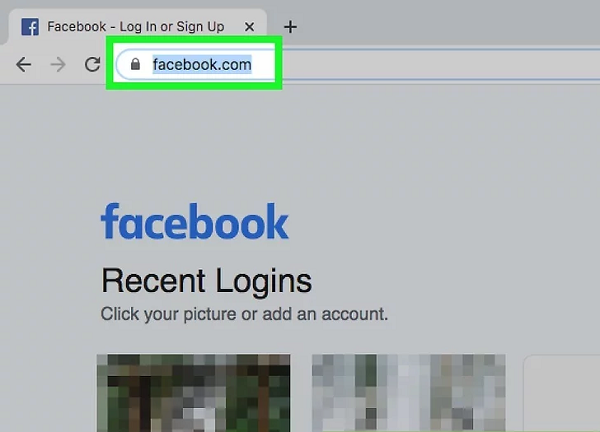
1. Open Facebook's hacked account page. Visit https://www.facebook.com/hacked/ on your computer browser.
2. Click "My Account Has Been Hacked". This blue button is in the middle of the page. Doing so will open a search page.
3. Enter your email address or phone number. Click the text field in the middle of the page and enter the email address or phone number you normally use to log into Facebook.
If you never added your phone number to Facebook, you must use your email address.
4. Click "Search". It's just below the right side of the text field. This will prompt Facebook to find your Facebook account.
5. Enter the password. Enter the latest password for your Facebook account that you remember. Do this in the "Current or old password" text field.
6. Click Continue. It's a blue button near the bottom of the page.
7. Choose a valid reason. Select one of the following check boxes:
I see a post, message or activity on my account that I didn't create
Someone else got into my account without my permission
I don't see the correct option in this list
8. Click Continue. This will take you to the beginning of the hacked account recovery page.
If you check one of the options not listed in the previous "Valid Reasons" section, you will end up on the Facebook help page.
9. Click Start. It's on the lower right side of the page. Doing so will evaluate recent changes or activity on your Facebook account
10. Click Continue. It's in the lower right corner of the page.
11. Enter a new password. Enter the new password in the "New" text field and the "Retype new" text field.
12. Click "Next". It's the blue button at the bottom of the page.
13. Check the box next to your name and click Next. Doing so will select your current name as the name of the account.
If you don't see this option, please skip this step.
14. Edit any information you have not changed. Facebook will show you several different posts, settings, and other recent changes; you can approve these changes if you made them, or revert or delete them if they were made by someone else.
If you are prompted to edit a post you created, just click "Skip" at the bottom of the page.
15. Click Go to News Feed. This will take you to the newsfeed. You should now have full access to your account again.