Hello,Welcome to CrownSoft
Switching Language:Chinese (Simplified)
Language:Chinese
| Product | Price | About Software | Contact Information |
| WhatsApp Filters | 150$/month 300$/quarter 900$/year | Product Details | Online Consultation |
| WhatsApp Cloud Filter | / | Product Details | Online Consultation |
Time:2023-04-08 10:37:26 Source:www.crownsoft007.com
Most of us are more or less familiar with WhatsApp filters, which are frequently used as marketing tools in WhatsApp marketing. Below, Crownsoft has compiled some information about WhatsApp filters, hoping to be helpful to everyone.
Is there any website or platform where I can download a WhatsApp filter?
You can visit the official website www.crownsoft007.com, where you can find various software related to WhatsApp filters and Facebook marketing, which can be downloaded and tried for free. For more details, you can contact their customer service on the official website.
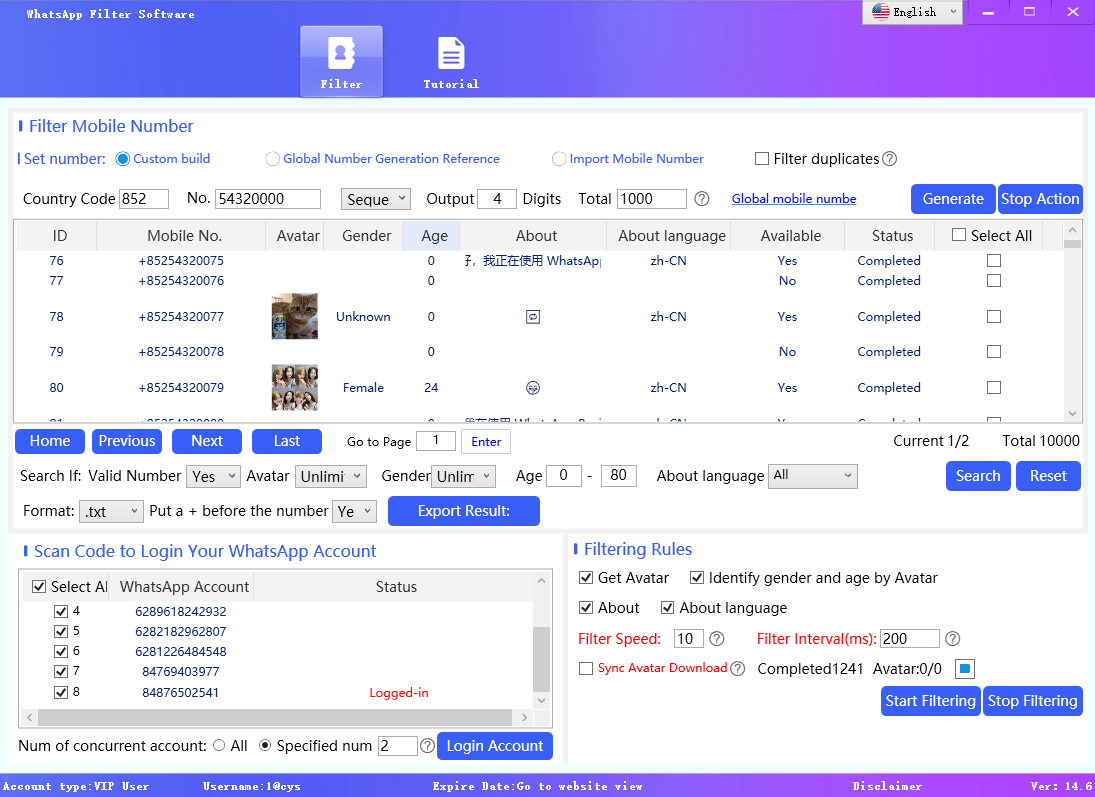
How do I perform a group filter in WhatsApp?
To perform a group filter in WhatsApp, you can follow these steps:
Open WhatsApp and enter the group you want to filter.
In the group chat interface, click the three-dot icon in the upper right corner and select the "Search" option.
In the search bar, enter the keyword or phrase you want to filter, and press the search button on the keyboard.
WhatsApp will search for all messages containing the keyword or phrase you entered in the group and highlight them for easy viewing.
If you want to clear the filtering results and return to the normal chat interface, just click the "Clear" button on the right side of the search bar.
Please note that the group filtering function of WhatsApp is only available for searching messages in the current chat history and cannot be used to search the entire chat history

Is there any app to filter the same message from different groups in Whatsapp?
Currently, WhatsApp does not provide a feature to filter the same message from different groups, so it cannot be done directly in WhatsApp. However, some third-party applications may offer similar functionality, such as Crownsoft. You can contact their customer service on their official website for more information.
How do you filter a message on WhatsApp according to date?
In WhatsApp, you can filter messages by date using the following steps:
Open WhatsApp and enter the chat where you want to filter messages.
In the chat interface, click on the three-dot icon in the upper right corner and select the "Search" option.
In the search bar, enter the date you want to filter, such as "2023/04/08," and press the search button on the keyboard.
WhatsApp will search for all messages containing the date you entered in the chat and highlight them for easy viewing.
Please note that WhatsApp can only search for messages in the current chat and cannot search the entire chat history. Additionally, the date must be entered in the format of YYYY/MM/DD, or the search may not work properly.

How do I drop down and filter unread chats on WhatsApp?
To drop down and filter unread chats on WhatsApp, follow these steps:
Open the WhatsApp application and go to the main screen.
Swipe down on the screen until you see the "Unread Messages" section.
Tap on the "Unread Messages" section to view all unread chats.
If you want to filter specific unread chats, tap on the filter icon and select the type of chats you want to view.
Please note that this feature only applies to unread chats and cannot be used to filter read chats.
Is there any way for filtering out important messages in WhatsApp when it arrives?
You can use the 'Star' feature in WhatsApp to mark and filter important messages. When you receive an important message, simply long-press on the message and select the 'Star' option to mark it as important. Once marked, you can easily filter all your starred messages in WhatsApp using the 'Starred Messages' option.
Here are the steps to filter important messages using the 'Star' feature:
Open the WhatsApp app and go to the chat where you want to filter messages.
Long-press on the message that you want to mark as important.
Select the 'Star' option from the pop-up menu.
Repeat the above steps to mark other important messages.
To view all your starred messages, go to the WhatsApp main screen and select the 'Starred Messages' option. Here, you'll see all the messages that you've marked as important.