Hello,Welcome to CrownSoft
Switching Language:Chinese (Simplified)
Language:Chinese
| Product | Price | About Software | Contact Information |
| WhatsApp Filters | 150$/month 300$/quarter 900$/year | Product Details | Online Consultation |
| WhatsApp Cloud Filter | / | Product Details | Online Consultation |
Time:2023-07-21 16:08:51 Source:www.crownsoft007.com
When we block someone on WhatsApp, they cannot call us or send us messages through WhatsApp. If we want to cancel, we need to operate some steps. The crownsoft editor will introduce you in detail below.
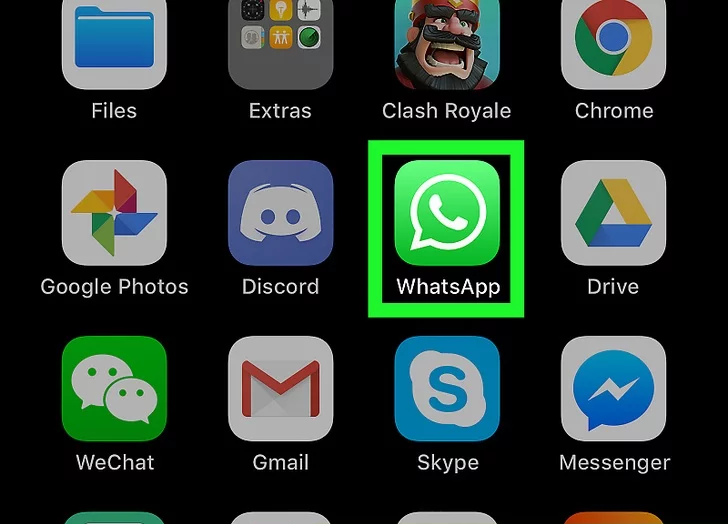
Method 1: Use an Android device
1. Open the WhatsApp app on your Android device. It's a green app with a white phone icon inside a white text bubble.
WhatsApp for Android is available on the Google Play Store.
2. Tap the ⁝ button in the upper right corner of the screen. This is your menu button and it will give you options to open a new group, start a new broadcast, open WhatsApp Web, your starred messages and settings.
3. Click Settings at the bottom of the menu.
4. Click Account. There is a key icon next to this option. It will open your account settings.
5. Click Privacy. This will be at the very top, below Account.
6. Tap "Blocked Contacts" under the "Messages" heading. This option will display the number of contacts you have blocked, clicking on it will open a list of all blocked contacts.
7. Tap the name of the contact you want to unblock. The contact name will be above the phone number.
8. Tap Unblock in the pop-up window. It's next to the user's phone number or contact name. This person can now call you and send you messages via WhatsApp.
You can also check if someone has blocked you on WhatsApp.
Method 2: Use PC or Mac
1. Log in to the WhatsApp website in a web browser. WhatsApp Web is supported on the latest versions of Chrome, Firefox, Opera, Safari and Edge.
You can also install the desktop client on a PC or Mac.
You need a mobile device to use WhatsApp on a computer.
2. Click on the chat with the contact you want to unblock. You can send a message here.
3. Click the contact name. This will open Contact Information.
You can also click on the three dots in the upper right corner to select Contact Information.
4. Click Unblock. The contact's phone number will appear in green next to it.
When using the desktop client, you can find Unblock in the overview after clicking on a contact name.
This person can now call you and send you messages via WhatsApp.
The above content is from crownsoft, I hope it will be helpful to everyone. If you want to know more about WhatsApp, you can visit crownsoft.